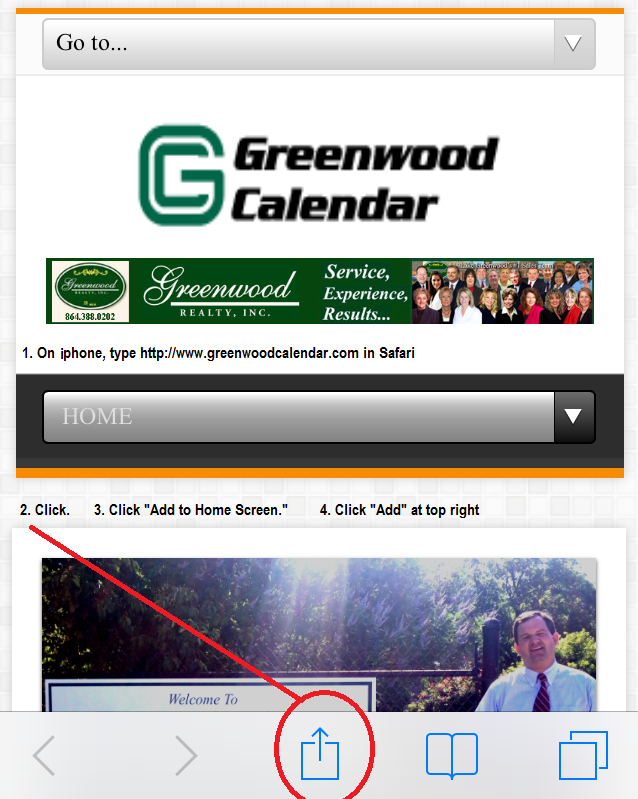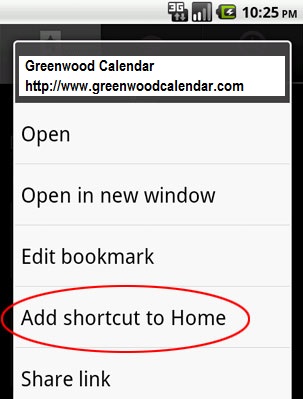Home » Put Greenwood Calendar on your mobile home screen
Put Greenwood Calendar on your mobile home screen
June 15, 2014

This handy dandy short cut is like having an AP for Greenwood Calendar on your mobile device.
For iPhone, type https://www.greenwoodcalendar.com into Safari. Then select middle icon on bottom, click save to home screen, then select Add. See image below
For Android: In the Ocean browser all you have to do is press on the bookmark until it is checked and then tap on bullets in upper right hand side of screen and click on save shortcut to home.